Cross References
Wires
If two wires share the same name, they are considered connected (i.e., they have the same potential). Enter the wire's name in the Properties panel.
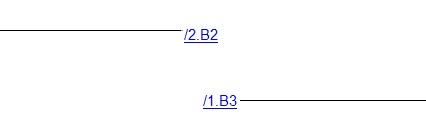
If a wire terminates without a connection, and another wire with the same name exists on a different page, a reference to the other wire is automatically created.
The end of a wire pointing left or up links to the previous page(s) of the project. Conversely, the end pointing right or down links to subsequent page(s).
Symbols
A component is an electrical device that may consist of multiple symbols. For example, a relay coil (main symbol) and its contacts (subordinate symbols).
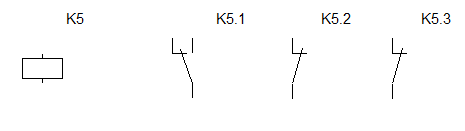
The main symbol of a component is labeled with a reference, such as K5. Subordinate symbols are labeled as parent reference + dot + number (e.g., K5.1, K5.2, etc.). All symbols of a component share the same reference prefix.
Subordinate symbols are usually excluded from the bill of materials. To include them, check Show subordinate symbols in the bill of materials dialog window.
When this labeling convention is followed, a reference table appears beside each symbol that is part of a component.
For example, the relay is shown on page 1:
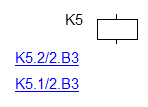
And its contacts are shown on page 2:
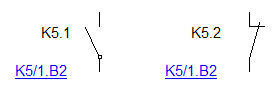
Cross references are displayed in the format reference/page.zone, as specified by the EN 61082-1 standard, article 5.8.
Enabling and Updating Cross References
Cross reference generation is disabled by default. Enable it via F12 - System - Symbols - Generate cross references of symbols and Generate cross references of wires.
If a symbol is moved within the drawing, use the File - Refresh cross references command to update its zone.