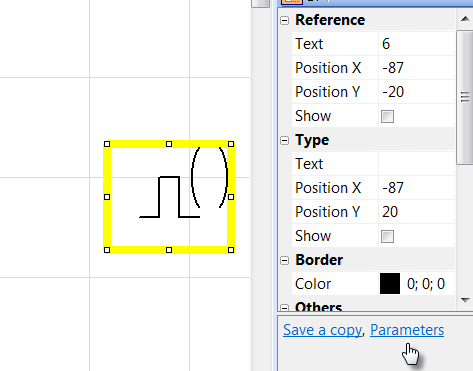Symbol parameters
Let us clarify the parameters of the symbols by illustrating them with an example.
This symbol (pulse-code modulation) can be used only with values 3 and 7. The problem can be solved as follows:
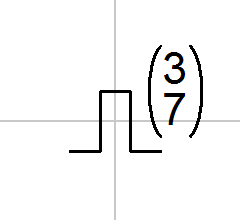
Open the symbol in the editor of symbols. Replace the values 3 and 7 by parameters - for example x and y in curly braces { }. You will get a parameterized symbol.
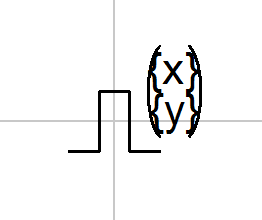
In the drawing select the symbol, open the Properties panel (by double clicking the symbol), click the Parameters link and enter the values for the x and y parameters.