Page Size
Right-click the drawing, select Page Settings from the menu and select the Page Size tab. A dialog box appears, offering three paper sizes:
- a) according to print settings
- b) custom size in millimeters
- c) predefined paper sizes
For a) and b), you can also specify the number of sheets of paper across and down.
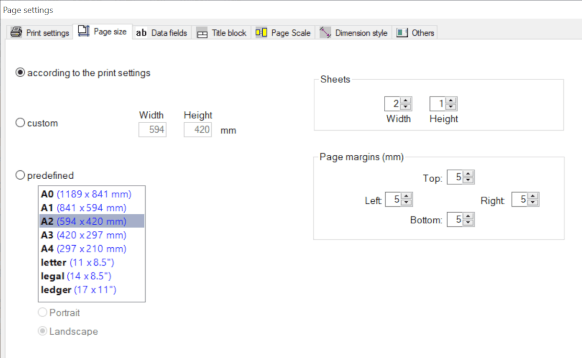
You can also set the page orientation (portrait or landscape) here.
Copy settings to other pages
Use this function to apply format settings to multiple pages simultaneously. This can be useful if, for example, you want to change the paper size for a multi-page drawing.