Variables
Variables are used to display pieces of information in the title block. Write the variables in the form {variable-name}. The program replaces the variable name with its value.
User Variables
User variables can be defined:
a) for the entire project (F12 - Project - Variables)
b) for a single page (the User Variables tab in the Page Setup dialog).
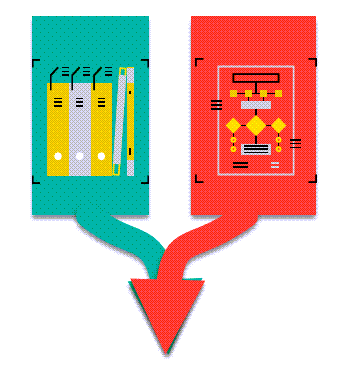
If the value of the variable is specified in both cases (for the entire document and for the page), the value for the page takes precedence.
System Variables
| name | meaning |
| _path | path to the drawing |
| _file | file name of the drawing |
| name | meaning |
| _po | page ordinary number |
| _pc | page count (total number of pages) |
| _pcs | page ordinary number (multi-page reports: one sheet of paper = one page) |
| _pcsc | page count (total number of pages) (multi-page reports: one sheet of paper = one page) |
| _pa | page abbreviation (short name) |
| _potb | page ordinary number (just pages with title block) |
| _sc | page scale |
| _du | dimension unit |
Difference between the _po and _pcs variables
For example, let's think of a drawing that consists of 3 pages.
The 1st page contains a drawing (1 sheet of paper).
The 2nd page contains the bill of material (5 sheets of paper).
The 3rd page contains a drawing (1 sheet of paper).
Then the individual sheets of paper will have these values of the variables:
| sheet | _po | _pcs |
| 1 | 1 | 1 |
| 2 | 2 | 2 |
| 3 | 2 | 3 |
| 4 | 2 | 4 |
| 5 | 2 | 5 |
| 6 | 2 | 6 |
| 7 | 3 | 7 |