Documents
The Documents panel allows you to preview documents without opening them.
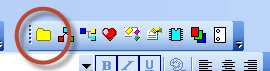
The panel shows documents from a directory (path) which is listed in
the F12 - paths tab. The panel does not show documents that are located directly on the specified path. You need to create subgroups (directories) for each group of documents.
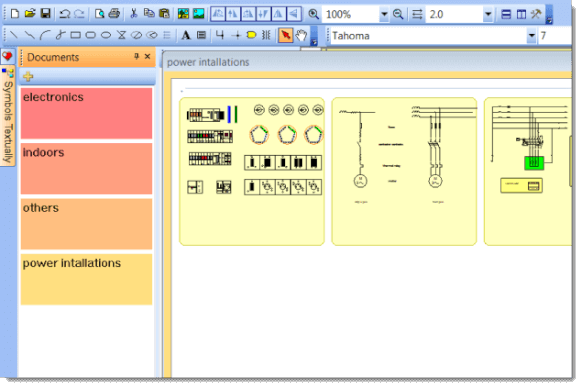
For example, if the path to the documents is "D:\drawings\", you need to create several subdirectories, e. g. "D:\drawings\Project1\", "D:\drawings\Project2\" etc. and place your drawings into them.
A document can be opened by clicking on the thumbnail of the document.
drawings templates
You can use the document as templates. Right-click a document and select the menu item create a similar document.