Symbol library
The symbol library is installed in folder "Public Documents/ProfiCAD Library".
It is recommended to move the library to a directory which is backed up regularly. You can do that in the program settings (F12 - Paths).
The library should contain several directories, which will appear in list
The symbols (.ppd and .picd files ) should not be directly at levels
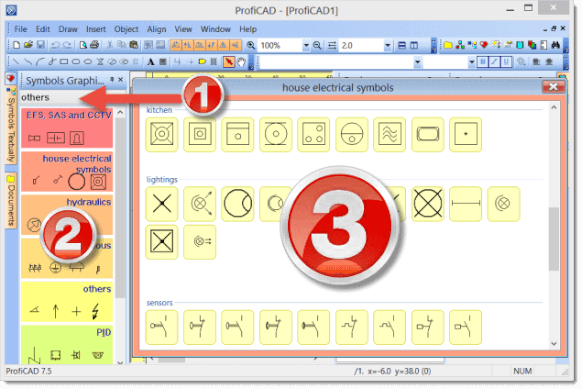
The symbols are organized in PPD files in groups (directories). Symbol group names must not contain restricted characters \ / : * ? " < > | and must not start with the _ character.
If you need to reorganize the groups, you can use any file manager, such as Windows Commander, Total Commander, Windows Explorer, etc.
How to create a group
Create a directory in the library.
How to rename a group
Rename a directory in the library.
How to delete a group
Delete a directory in the library.
The library contains a several directories beginning with the "_" symbol, which have a special purpose:
_TB: Used to store title blocks (files with .ptb extension)
_LIN: Used to store the definition of lines (files with .lin extension)
_CONF: additional information, such as the default attributes of symbols
Three types of symbols used in ProfiCAD:
- symbols from libraries - these symbols are loaded from the PPD files. They can be edited in the Symbol Editor
- integrated circuits (IC) - these symbols are loaded from the PICD files. They can be edited in the Symbol Editor.
- built-in symbols - gates and transformers. Only some parameters (number of outlets, coils, etc.) can be edited for these symbols
The symbols have been created using the following standards:
- Most symbols: EN 60617
- Some of the symbols (used in U.S.): IEEE Std 315-1975 and ANSI Y 20.0-1975
- Symbols for flow diagrams for process plants: EN ISO 10628.
- IEC 61082: Preparation of documents used in electrotechnology