How to draw electrical cables
The program enables drawing of cable symbols and creates a list of cables.
Choose Insert - Cable from the menu and use the mouse to cross the connections that create the cable.
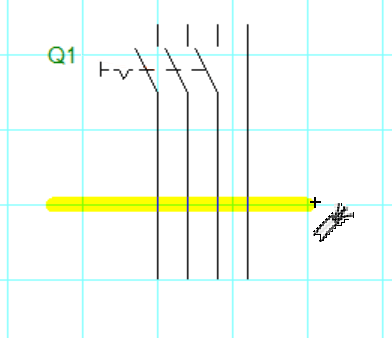
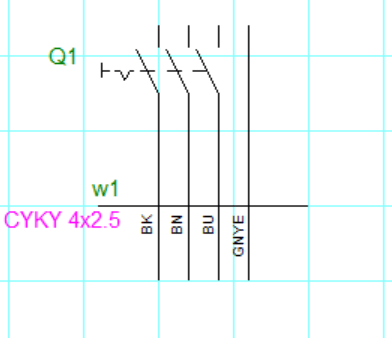
In the dialog window that opens enter the name, type, and estimated length of the cable.
In the lower part of the dialog box, there is the Core labels area. You can enter a label for each cable core and whether the label should be visible. The cable core labels appear in the drawing and in the list of cables print report.
End drawing of cables by pressing Esc.
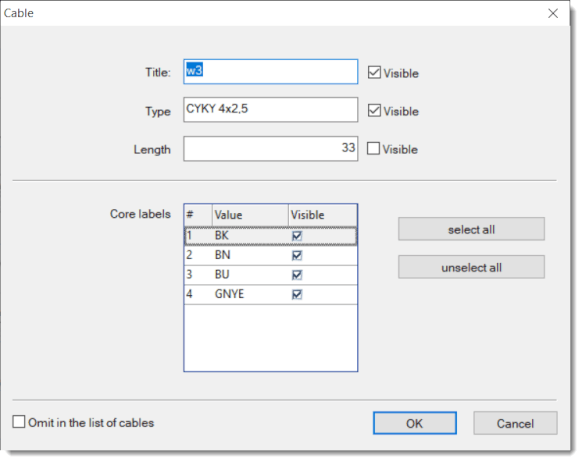
Cable Manager (menu Outputs - Cable Manager) allows you to depict all cables in the drawing and to specify their properties. You can change name, type and length of a cable.
Cables List (menu Outputs – Cables List) allows you to print a list of cables. Checking the group option will display the total length of cables by type.
How to change name, type or length of a cable:
- Right-click the cable symbol and select
Properties. A dialog window for changing the cable data will open. - Change the values in the
Cable Managertable.
Cables with multiple symbols
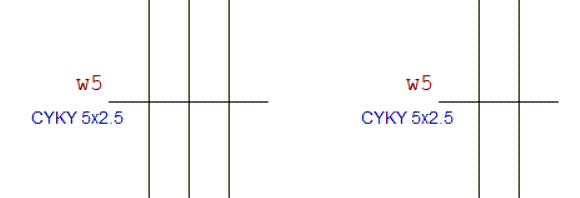
One cable can constitute of multiple symbols with the same cable name. This is useful for example when the cable continues on another page, or when each cable symbol contains only part of the cores of the cable.
How to rename a cable
a) in the Properties panel - all symbols of the given cable are renamed.
a) right-click on the cable symbol and select Properties - only this cable symbol is renamed.